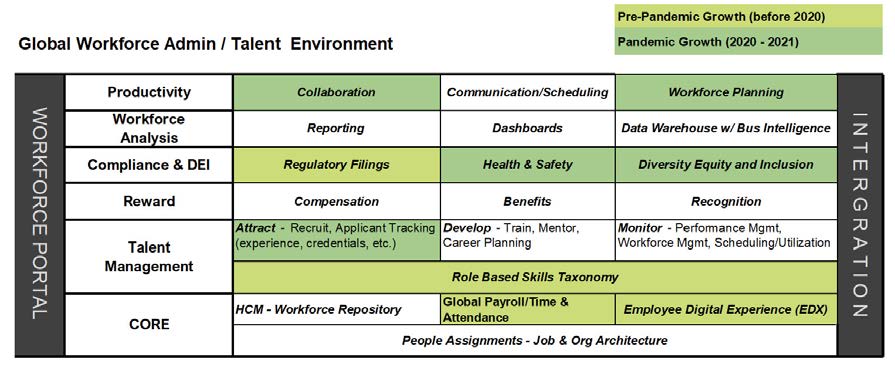HR Technology is seeing unprecedented growth. That’s a result of and in response to more complexity in HR management and workforce service delivery, not just from the pandemic. While there’s interest in more system solutions to respond to changes to how we work and a need for a virtual work ecosystem, systems expansions may result in more disjointed platforms.
Are employers ready for this rapid change to their HR technology environments? Should we slow down the adoption of new systems? Or do we need to forge on at a rapid pace? If so, can we create a unified and seamless environment to bridge the new multitude of applications to support HR and employee adoption? I’m making the case for the latter, as the additional solutions optimize the workforce to give an organization competitive advantage.
Increased Venture Capital
First let’s look at HR technologies industry growth. Venture capital increased even before the pandemic, starting in 2018 with a record setting $4 billion invested. That grew in 2019 to $5 billion and plateaued in 2020. However, 2021 exploded with $17.5 billion invested by December.1
What we saw in 2018 and 2019 can be attributed to the rise of the digital employee experience and interest in new talent management solutions including artificial intelligence (AI). The more than three-fold growth in HR Tech in 2021 was triggered by the pandemic. The systems were needed to support the new ways of working, including productivity tools for the remote/distributed workforce, and safe workplace applications. In addition, we saw a greater emphasis on DEI (in response to #MeToo and #BLM movements), more complex regulatory requirements, and tools for competing in a tight labor market.
Rapid Deployment of HR Applications
The venture capitalist forecasted right with their investments, with companies implementing significantly more HR applications. This was reflected in the Sapient Insights HR Systems 2020 survey with the average organization’s HR Technology environment utilizing 10.23 HR applications (from 8.85 the year before) and that grew to 16.24 in the 2021 survey, almost doubling the average number of HR applications since 2019.
Many HR leaders are concerned by this rapid change, wondering if their HR teams and workforce are ready to adopt to the myriad of new systems. If new systems are implemented individually without consideration of the employee experience and interoperability within your HR tech environment, the fear is understandable. However, when these concerns are addressed, the organization should thrive with solutions to support a safe, engaged, and productive workforce. Now more than ever, we need systems that enable the right people, at the right place, at the right time, and with greater flexibility than ever before.
System Back-End Integrations on the Rise
Companies are responding to this increase in disparate applications by building more integrations at a rapid pace, needed to streamline operations between their business systems and create a seamless work experience for the distributed workforce. Integration Platforms as a Service (iPaaS) is a suite of cloud services enabling development, execution and governance of integration flows connecting any combination of on-premise and cloud-based processes, services, applications and data within individual or across multiple organizations. In 2020, the iPaaS Market was estimated to reach $1.9 billion and is expected to reach $10.3 billion by 2025, witnessing 40.4 percent CAGR during the forecast period (2020–2025). Sapient Insights also recognized this growth, with 29 HR systems integrations on average in the 2020 survey and 37 on average in the 2021 survey; almost a third growth on systems interoper ability in one year.
Diagram 1.
Importance of Front-End Workforce Portal
Keep in mind, back-end integrations are not enough to support the new ways of working. A front-end workforce portal providing a digital experience to streamline workflows, and employee productivity systems are both high priorities to enable the anywhere, anytime workforce. The workforce portal is needed as a single gateway to easily access all the applications. Employee Digital Experience (EDX) supports on-demand technology that runs seamlessly across applications with more real- time workflows, and as little manual intervention as possible. Productivity tools, provide the virtual collaboration space, replacing in office interactions.
Setting Your Roadmap Priorities
However, implementations take time and money, and resources are limited. Therefore, you need to prioritize new functionality. The first step is reviewing your applications, creating a chart to visualize all the components (see example Diagram 1 Global Workforce Admin/ Talent Environment).
Review what you have for each function and where there are gaps or deficiencies and recognize it’s unlikely that one system can meet all an organization’s needs. Before implementing new applications, make sure you have solid core foundational systems with online access to support HR and the workforce anywhere and anytime. Employee records should be digitized, and forms and processes should be available to be completed anywhere from any device. Any paper and in-office procedures, such as physical sign-off should be replaced. Then consider whether your company has kept up with the HR technology trends to be a competitive employer.
HR Technology Pre-Pandemic Trends
Even before the pandemic, tools were needed to optimize the workforce in a tightening labor market and enable employees more likely to be engaged through online connectivity. Employers responded by implementing smarter talent management platforms with role-based skills taxonomies to optimize workforce acquisition and development by workforce roles. Some advanced organizations implemented systems with AI and/or wearables or tracking devices that could recognize employees current work assignments and performance needs at any time and provide real-time developmental feedback or on-demand training. For example, supply chain companies provided real-time guidance on current travel conditions to drivers to enable faster and more efficient deliveries, and would recognize performance issues, such as drivers not staying on their scheduled route.
At the same time organizations were building out their core applications, with global payroll systems and EDX4 to address more complex regulatory requirements and create a unified platform for employees. A noteworthy takeaway from Deloitte’s 2019 Global Payroll Benchmarking Survey indicated 88 percent of respondents either have a global payroll strategy or have plans to develop a strategy, almost a 40 percent increase from the 2018 results. Employers realized that their workplace systems needed to mirror the consumer experience employees accessed at home, to engage employees and to reduce frustration from manual (paper based), segmented and duplicative processes. Employee portals built on top of ERP’s (such as Workday, Oracle, or SAP) or with third party vendors, such as ServiceNow, created that unified platform for the workforce to access their employment, personal, training, benefits, and pay information in one place, regardless of the number of applications behind the portal. The portal also automates workflows, for processes such as onboarding, to guide employees, managers, and workforce administrators through procedures to create a seamless and optimal experience.
Pandemic Emerging Trends
In the past two years, many organizations focused on the new immediate requirements from the pandemic. That prioritized implementing new applications to track on-premises COVID incidents, vaccination status, and COVID testing. Also, organizations had to respond quickly to the distributed workforce, supporting the larger remote segment while keeping the on-site and mostly essential workers’ environment safe and productive. That required the implementation of new productivity and safety applications. A multitude of workforce collaboration applications hit the market including MS Teams, Slack, Zoom, Cisco Jabber/Webex Teams, Google Meet/Workspace, and Facebook Workplace, which have been rapidly implemented.
At the same time, new COVID regulations and social response to diversity movements led employers to build or implement more compliance and DEI applications. The past year also saw the Great Resignation, resulting in more focus on improving recruiting and workforce planning modules.
Unified Workforce Experience
It’s unlikely that one system or an organization’s legacy systems can address all these new requirements. Therefore, to create the unified experience it’s important to determine if your existing applications have real-time integration capabilities (Web API’s). If not, upgrades to your applications should be a high priority. When looking to acquire new applications, find applications that allow bi-directional Web API’s for optimal EDX. Be cautious that many Software-as-a-Service (SaaS) solutions only allow outbound Web API’s, not inbound.
If each application in your HR technology environment offers web-services, then any deficiencies in one application can be addressed by another application. For instance, if the talent management applications offer limited reporting capabilities, talent information can be shared with a separate workforce analytics application that could provide dashboards and business intelligence across the multitude of databases. The portal should also be able to support information workflows across applications, even if an individual application doesn’t offer the workflow automation. For example, if a recruiting system doesn’t have on-line job requisition approval capabilities, with web services this function could be built in the portal, which could then update the recruiting system.
Consider where interoperability is needed, such as a collaboration application that needs people assignment information residing in core applications and role-based skills taxonomy usually residing in talent management applications, to automatically direct employees to the right content and right teams for their work.
Also, if one application doesn’t allow customizations to fields or processes for unique company requirements, consider whether another application in the environment will allow the customization with systems integration to support a seamless workflow.
With a focus on digital experience and application integration in your organization’s HR technology roadmap, employers can create the unified and seamless environment, bridging the new multitude of applications and support HR and employee adoption.
End Notes
1 https://hrexecutive.com/4- reasons-global-hr-tech- investment-is-surging-in-2021/
2 Definition of Integration Platform as a Service (iPaaS) – IT Glossary |Gartner, https:// gtnr.it/32Xf77S
3 Global iPaaS Market witnessing 40.4% CAGR during 2020– 2025 (vynzresearch.com), https://bit.ly/35PFwpo
4 https://kissflow.com/digital- workplace/key-takeaways- from-the-state-of-digital- workplace-2019-report/
5 https://www2.deloitte.com/ us/en/pages/human-capital/ articles/payroll-operations- survey.html
6 https://en.wikipedia.org/wiki/ Web_API